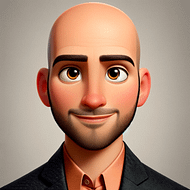Welcome to the exciting world of Amazon selling! Whether you’re a budding entrepreneur or a seasoned business owner looking to expand your reach, Amazon offers a tremendous platform to showcase and sell your products. In this beginner’s guide, we’ll walk you through the steps to sell your first product on Amazon, ensuring you have a solid foundation for your e-commerce journey.
1. Understanding Amazon’s Platform
1.1 The Amazon Ecosystem
Amazon’s platform is more than just an online store; it’s a vast ecosystem that includes a variety of services and opportunities for sellers. It’s important to grasp the breadth of Amazon’s reach, which includes:
- Amazon Marketplace: This is where you’ll be listing your products. It’s a global platform with a diverse customer base, offering an incredible opportunity for visibility and sales.
- Amazon Prime: Leveraging the Prime program can significantly increase your product’s appeal, as Prime members often look for products with Prime shipping.
- Amazon FBA (Fulfillment by Amazon): A service where Amazon handles the storage, shipping, customer service, and returns for your products. It’s a great way to scale your business without needing to manage a logistics network.
1.2 Understanding Amazon’s Algorithms
Amazon uses sophisticated algorithms to determine how products are displayed and ranked. Key factors include:
- Customer Search Habits: Knowing what your customers are searching for, like ‘Amazon FBA customer service’, can help you optimize your product listings with relevant keywords.
- Sales Performance: Products with higher sales volumes tend to rank higher, as they are perceived as more popular and reliable by customers.
- Customer Reviews and Ratings: Positive reviews and high ratings can significantly boost your product’s visibility and trustworthiness.
1.3 Navigating Seller Central
Amazon Seller Central is your hub for managing your Amazon business. It offers tools for:
- Listing Products: Create and manage your product listings, using keywords such as ‘Amazon Seller Amazon’ to improve search visibility.
- Tracking Sales: Monitor your sales performance, understand customer behaviors, and adjust your strategies accordingly.
- Managing Inventory: Keep track of your inventory levels, especially important if you’re not using Amazon FBA.
- Accessing Resources and Support: Amazon provides a wealth of resources and support options to help you succeed, including forums, tutorials, and direct support channels.
2. Setting Up Your Amazon Seller Account
2.1: Choosing Your Account Type
When setting up your Amazon Seller account, the first decision you’ll need to make is whether to go for an Individual or Professional account. Here’s a quick breakdown:
- Individual Account: This account type is best suited for sellers who plan to sell fewer than 40 items per month. It doesn’t require a monthly fee, but you’ll pay $0.99 per item sold. This option is ideal for testing the waters.
- Professional Account: If you plan to sell more than 40 items per month, this account is more cost-effective. For a monthly fee (usually around $39.99), you get access to advanced selling tools, including bulk listing, inventory management, and access to additional categories.
2.2: Registration Process
Registering for an Amazon Seller account involves several key steps:
- Legal Business Information: Be prepared with your business name, address, and tax identification information.
- Bank Account Details: You’ll need to provide bank account details for Amazon to deposit your sales earnings.
- Phone Number Verification: A step to ensure account security and authenticity.
- Create Your Amazon Seller Profile: This includes your business description, logo, and policies for returns and shipping.
2.3: Understanding Fees and Costs
Being aware of various fees is crucial in managing your Amazon business effectively:
- Amazon Referral Fees: These are percentage-based fees paid per item sold, varying across different product categories.
- Fulfillment Fees: If you choose Amazon FBA, you’ll incur fees based on the size and weight of your products.
- Monthly Subscription Fees: Applicable if you choose a Professional account.
- Additional Costs: Consider costs like shipping (if fulfilling orders yourself), packaging, and any marketing or advertising expenses.
2.4: Building Your Brand on Amazon
Amazon offers excellent tools for brand building:
- Brand Registry: Protect your brand and create a more trustworthy experience for customers.
- Enhanced Brand Content: Use this feature to enhance your product descriptions with rich media, helping to differentiate your brand and products.
3. Product Research and Selection
3.1: Identifying Your Niche
The first step in product research is identifying a niche that aligns with your interests and market demands. Here’s how to find your niche:
- Analyze Market Trends: Keep an eye on current trends and emerging markets. Tools like Google Trends can be invaluable.
- Understand Customer Needs: Identify gaps in the market by reading customer reviews and forums.
- Evaluate Your Passion and Expertise: Selling products in a niche you’re knowledgeable and passionate about can be more fulfilling and successful.
3.2: Conducting Competitive Analysis
Once you’ve chosen a niche, it’s time to analyze the competition:
- Research Top Sellers: Look at the best-selling products in your chosen category. What are they offering, and how can you differentiate?
- Keyword Research: Utilize keywords like ‘Amazon FBA customer service’ to understand what potential customers are searching for.
- Pricing Strategies: Study how your competitors price their products and think about how you can offer better value.
3.3: Evaluating Product Viability
Not all products are suitable for selling on Amazon. Consider the following:
- Profit Margins: Ensure the product offers a reasonable profit margin after accounting for Amazon’s fees, shipping costs, and your sourcing costs.
- Size and Weight: For Amazon FBA users, smaller and lighter products usually mean lower fulfillment costs.
- Seasonality and Trends: Be wary of products that only sell during certain times of the year or are fads.
3.4: Leveraging Amazon Tools for Research
Amazon provides several tools to aid in product research:
- Amazon Sales Central: This tool offers insights into what products are trending and selling well.
- Amazon Best Sellers: Review the best sellers list in your category for inspiration and understanding of what customers are buying.
4. Sourcing Your Product
4.1: Finding the Right Suppliers
Sourcing your product is a critical step in your Amazon selling journey. Here’s how you can find the right suppliers:
- Trade Shows and Exhibitions: These are great places to meet suppliers and manufacturers and to get a feel for the market.
- Online Supplier Directories: Platforms like Alibaba and Global Sources offer a vast selection of suppliers for various products.
- Local Manufacturers: Don’t overlook local manufacturers, as they can offer shorter shipping times and easier communication.
4.2: Evaluating Supplier Reliability
Once you’ve found potential suppliers, assess their reliability:
- Ask for Samples: Before placing a large order, request samples to check quality.
- Check Reviews and References: Look at reviews or ask for references to gauge the supplier’s reputation.
- Communication: Effective communication is key. Ensure your supplier understands your requirements and can meet them.
4.3: Negotiating Terms and Prices
Negotiating the right terms can significantly impact your profitability:
- Price Negotiation: Don’t accept the first price. Be prepared to negotiate to get the best possible deal.
- Minimum Order Quantities (MOQs): Especially important for new sellers, negotiate lower MOQs to reduce risk.
- Payment Terms: Discuss payment terms that are secure for both parties, like using escrow services for transactions.
4.4: Managing Logistics and Quality Control
Managing the logistics and ensuring product quality are crucial:
- Shipping Options: Decide whether you’ll ship the products yourself or use Amazon FBA. Consider the costs and logistics involved in each option.
- Quality Control: Implement a quality control process, either by visiting the manufacturing site yourself or hiring a third party.
5. Creating Your Amazon Listing
5.1: Crafting a Compelling Product Title
Your product title is the first thing customers will see, so it’s essential to make it count:
- Use Relevant Keywords: Include keywords that potential customers are likely to search for, like ‘Amazon Marketplace’ or ‘Amazon FBA customer service’.
- Be Clear and Concise: Ensure your title accurately describes your product and is easy to understand.
- Include Important Details: Brand, model, size, quantity, and color can be important details to include in your title.
5.2: Writing an Engaging Product Description
Your product description should provide customers with all the information they need:
- Highlight Key Features: Clearly explain what your product does and its unique selling points.
- Use Bullet Points: This makes the description easier to read and scan.
- Incorporate Keywords: Use SEO-friendly keywords naturally within the description to improve search visibility.
5.3: Uploading High-Quality Images
Images play a crucial role in the customer’s purchase decision:
- Use High-Resolution Images: Ensure your images are clear, high-resolution, and showcase your product effectively.
- Multiple Angles: Provide images from different angles to give customers a comprehensive view of the product.
- Lifestyle Images: Include images of your product in use, as it helps customers visualize themselves using it.
5.4: Setting the Right Price
Pricing your product competitively is crucial for attracting customers:
- Research Competitors: Understand the pricing landscape for similar products.
- Consider Amazon Fees: Remember to factor in Amazon’s fees when setting your price.
- Dynamic Pricing: Consider using dynamic pricing strategies to stay competitive.
5.5: Utilizing Backend Keywords
Backend keywords are a powerful SEO tool:
- Use Relevant Keywords: These are the keywords that are not in your title or description but are relevant to your product.
- Avoid Repetition: Use unique keywords that you haven’t used in the product title or description.
- Follow Amazon’s Guidelines: Ensure your backend keywords adhere to Amazon’s keyword guidelines.
6. Pricing Your Product
6.1: Understanding the Importance of Competitive Pricing
Setting the right price for your products is crucial in the Amazon marketplace. Here’s why:
- Attracting Buyers: A competitive price can make your product more attractive to potential buyers.
- Profitability: While competitive pricing is important, you also need to ensure that your pricing strategy leaves room for a healthy profit margin.
6.2: Conducting Market Research
Before setting your prices, conduct thorough market research:
- Analyze Competitors: Look at how similar products are priced on Amazon. Tools like ‘Amazon Seller Seller’ can provide valuable insights.
- Customer Perceptions: Understand how pricing affects customer perceptions of your product’s value.
6.3: Factoring in Costs and Amazon Fees
When determining your price, consider all associated costs:
- Product Costs: This includes the cost of manufacturing or purchasing your product.
- Amazon Fees: Be aware of Amazon’s fees, including referral fees and, if applicable, FBA fees.
- Shipping and Handling Costs: If you’re handling shipping yourself, include these costs in your pricing strategy.
6.4: Implementing Dynamic Pricing Strategies
In a competitive marketplace like Amazon, dynamic pricing can be a powerful tool:
- Adjust Prices Based on Demand: Use tools and software that adjust your prices based on market demand and competition.
- Promotions and Discounts: Consider temporary price reductions to increase sales velocity, especially during holidays or special events.
6.5: Monitoring and Adjusting Your Prices
Stay adaptive with your pricing strategy:
- Regular Monitoring: Keep an eye on how your products are performing and how competitors are pricing similar products.
- Adjust as Needed: Don’t hesitate to adjust your prices based on market changes, customer feedback, and your sales performance.
7. Managing Inventory and Fulfillment
7.1: Understanding Inventory Management
Effective inventory management is crucial for maintaining a successful Amazon business:
- Stock Levels: Keep a close eye on your stock levels to avoid running out of products or overstocking.
- Inventory Turnover: Understand how quickly your products are selling and adjust your inventory accordingly.
- Use Amazon’s Tools: Leverage tools in Amazon Seller Central for inventory tracking and predictions.
7.2: Choosing Between Self-Fulfillment and FBA
You have two main options for order fulfillment:
- Self-Fulfillment: This means you handle the storage, packing, and shipping of products yourself. It can be more cost-effective for smaller sellers but requires more hands-on work.
- Amazon FBA (Fulfillment by Amazon): Amazon takes care of storage, shipping, and customer service. This is a convenient option, especially for larger sellers or those wanting to save time on logistics.
7.3: Maximizing Efficiency with FBA
If you choose Amazon FBA, here are some tips to maximize its benefits:
- Understand FBA Fees: Be aware of the various fees associated with FBA, including storage and fulfillment fees.
- Optimize Product Packaging: Smaller, lighter packaging can reduce costs in FBA.
- Inventory Health: Regularly review your Inventory Health report in Seller Central to optimize your stock levels and minimize fees.
7.4: Handling Customer Service and Returns
Whether you choose FBA or self-fulfillment, customer service is key:
- Responsive Customer Service: Be prompt and helpful in your customer interactions to build trust and encourage repeat business.
- Efficient Returns Process: Have a clear, efficient process for handling returns to enhance customer satisfaction.
- Feedback and Reviews: Encourage and monitor customer feedback to improve your products and listings.
7.5: Scaling Your Fulfillment Strategy
As your business grows, your fulfillment strategy may need to adapt:
- Assess Regularly: Periodically reassess whether self-fulfillment or FBA is more suitable for your current scale of operation.
- Consider Multi-Channel Fulfillment: If you sell on multiple platforms, look into Amazon’s Multi-Channel Fulfillment (MCF) for streamlined operations.
8. Launching Your Product
8.1: Planning Your Product Launch
A successful product launch on Amazon can set the foundation for your product’s future success. Here’s how to plan effectively:
- Set a Launch Date: Choose a date that gives you enough time to prepare and possibly aligns with shopping trends or holidays.
- Prepare Your Inventory: Ensure you have enough stock to meet the anticipated demand, especially if you’re using Amazon FBA.
- Create a Marketing Plan: Plan your promotional activities, including email marketing, social media announcements, and Amazon PPC (Pay-Per-Click) campaigns.
8.2: Utilizing Amazon’s Marketing Tools
Amazon offers several tools to help increase your product’s visibility:
- Amazon Sponsored Products: Use this tool for PPC advertising to appear higher in Amazon search results.
- Amazon Deals and Promotions: Participate in Amazon’s promotional programs like Lightning Deals or coupons to attract more customers.
- Amazon A+ Content: If you’re brand registered, use A+ Content to enhance your product descriptions with rich media and custom text placements.
8.3: Building Initial Reviews
Customer reviews are crucial for product trust and visibility:
- Encourage Reviews: Follow up with customers post-purchase and encourage them to leave a review.
- Amazon’s Early Reviewer Program: Consider enrolling in this program to help garner initial reviews for new products.
8.4: Monitoring Launch Performance
Once your product is launched, it’s important to monitor its performance:
- Track Sales and Reviews: Regularly check your sales data and customer reviews to gauge the success of your launch.
- Adjust Marketing Strategies: Be prepared to adjust your marketing strategies based on performance and customer feedback.
8.5: Leveraging Social Media and External Traffic
Driving traffic from outside Amazon can boost your launch:
- Social Media Marketing: Use platforms like Facebook, Instagram, and Twitter to create buzz around your product.
- Influencer Collaborations: Partnering with influencers can provide a significant boost to your product’s visibility.
9. Optimizing and Scaling Your Business
9.1: Analyzing Your Sales Data
Regular analysis of your sales data is crucial for understanding your market and making informed decisions:
- Use Amazon’s Reports: Utilize the reports in Amazon Seller Central to track sales, returns, and customer behavior.
- Identify Patterns and Trends: Look for patterns in your sales data that can inform future product development, inventory management, and marketing strategies.
9.2: Refining Your SEO and Product Listings
Continuous optimization of your product listings can significantly improve visibility and sales:
- Optimize for Amazon’s Search Algorithm: Regularly update your listings with relevant keywords based on customer search habits and trends.
- Enhance Product Images and Descriptions: Continuously improve your product images and descriptions based on customer feedback and competitor analysis.
- Utilize A/B Testing: Test different aspects of your product listings (like titles, images, and descriptions) to see what works best.
9.3: Expanding Your Product Line
Diversifying your product offerings can help scale your business:
- Research New Opportunities: Look for complementary products or new trends that align with your brand and customer base.
- Consider Customer Feedback: Use customer feedback to identify potential new products or improvements to existing ones.
9.4: Exploring Additional Amazon Programs
Amazon offers several programs that can help grow your business:
- Amazon Global Selling: Expand your reach by selling your products internationally.
- Amazon Brand Registry: Protect your brand and access enhanced branding tools.
- Amazon Business Seller Program: Target business customers by offering quantity discounts and business pricing.
9.5: Building a Strong Brand Presence
A strong brand presence can differentiate your products from competitors:
- Develop a Brand Story: Create a compelling brand story that resonates with your target audience.
- Engage with Customers: Build a relationship with your customers through social media, email marketing, and excellent customer service.
- Gather and Showcase Reviews: Positive reviews are social proof that can attract new customers and build brand trust.
Conclusion
Starting your Amazon selling journey can be both thrilling and challenging. By following these steps, you’re well on your way to becoming a successful Amazon seller. Remember, success doesn’t happen overnight, but with persistence, research, and customer focus, you can achieve remarkable results.